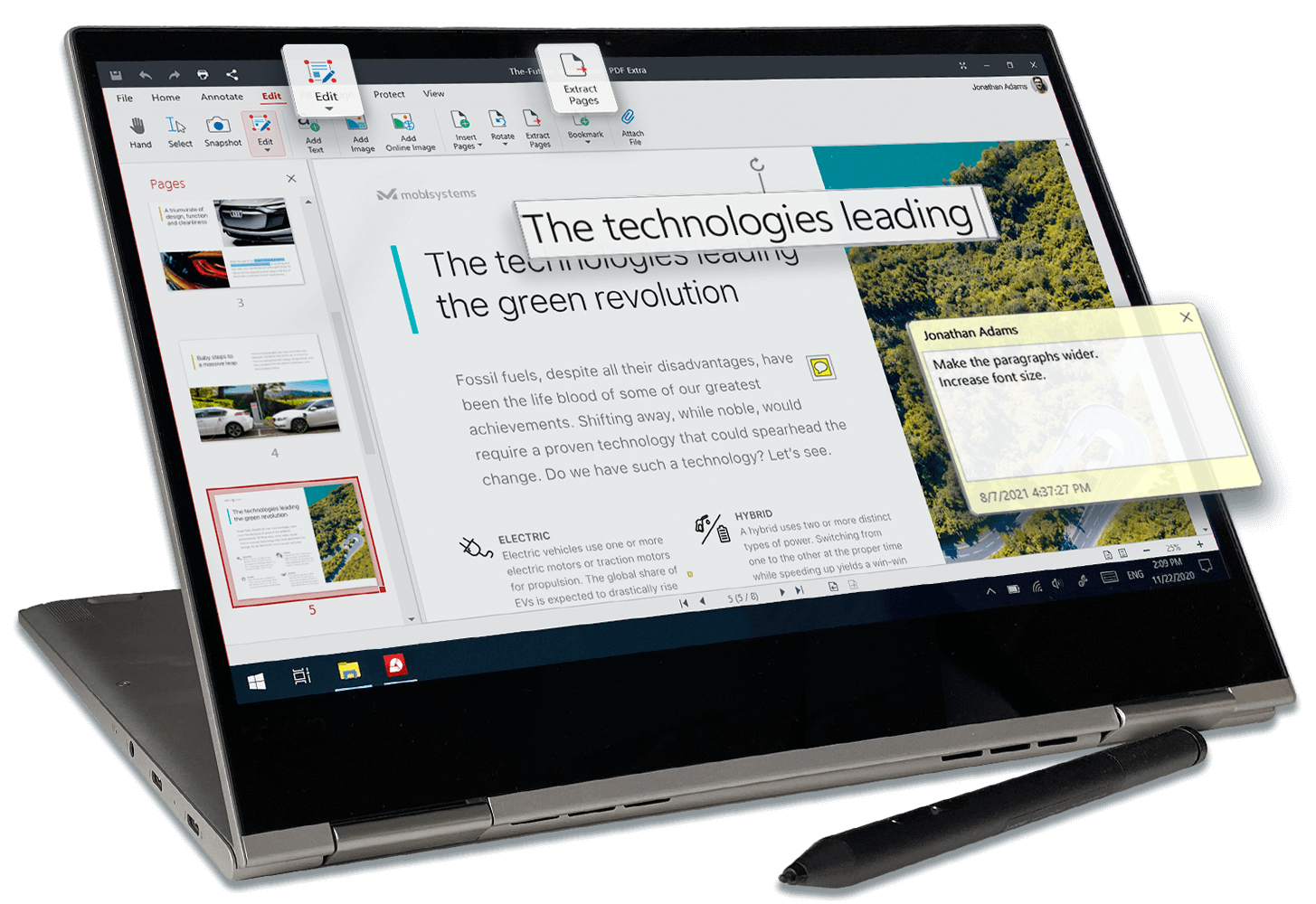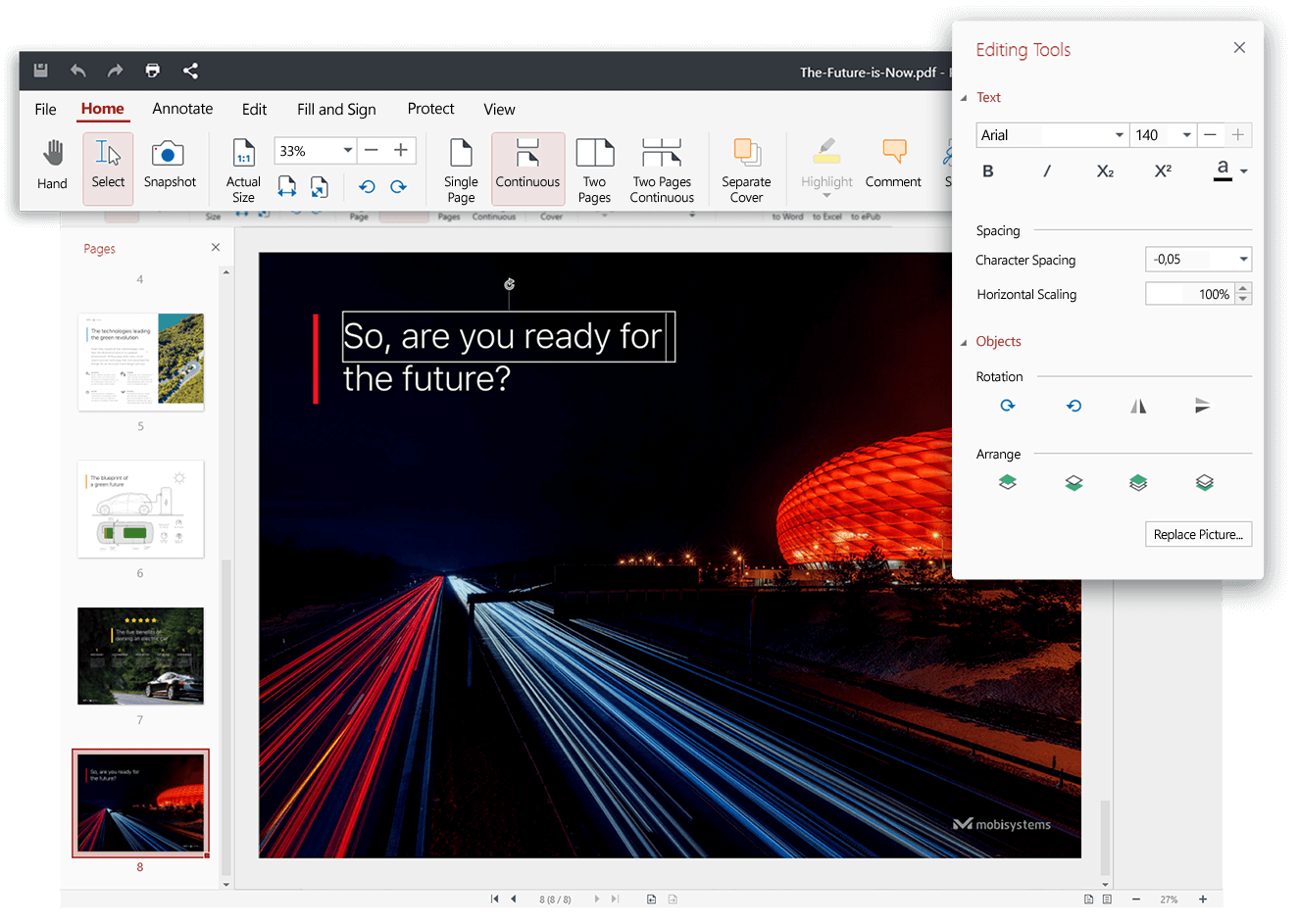Buy PDF Extra Team Premium| 6 Users | 1 Year digital licence for Windows for the best price at LicenceDeals. Order now, and we will send you the PDF Extra Team Premium product key directly via e-mail. This is a yearly subscription licence for 6 PCs, recommended for small companies or departments. PDF Extra is NOT compatible with Mac.
Product Details
- Brand: MobiSystems
- Released in: 2022
- Program type: PDF Editor
- Licensing type: Subscription
- Period: 1 year
- Compatibility: 32-bit and 64-bit
- Languages; English, Arabic, Bulgarian, French, German, Hebrew, Hindi, Italian, Japanese, Portuguese, Russian, Simplified Chinese, Spanish, Swedish, and Thai.
- Includes: 50 GB MobiDrive storage per user
Description
PDF Extra Team Premium is an all-in-one professional PDF editor solution for Windows PCs, designed for departments or small companies. It allows you to edit, view, fill, sign, organise, convert, and protect the team’s PDF files. The main benefits include:
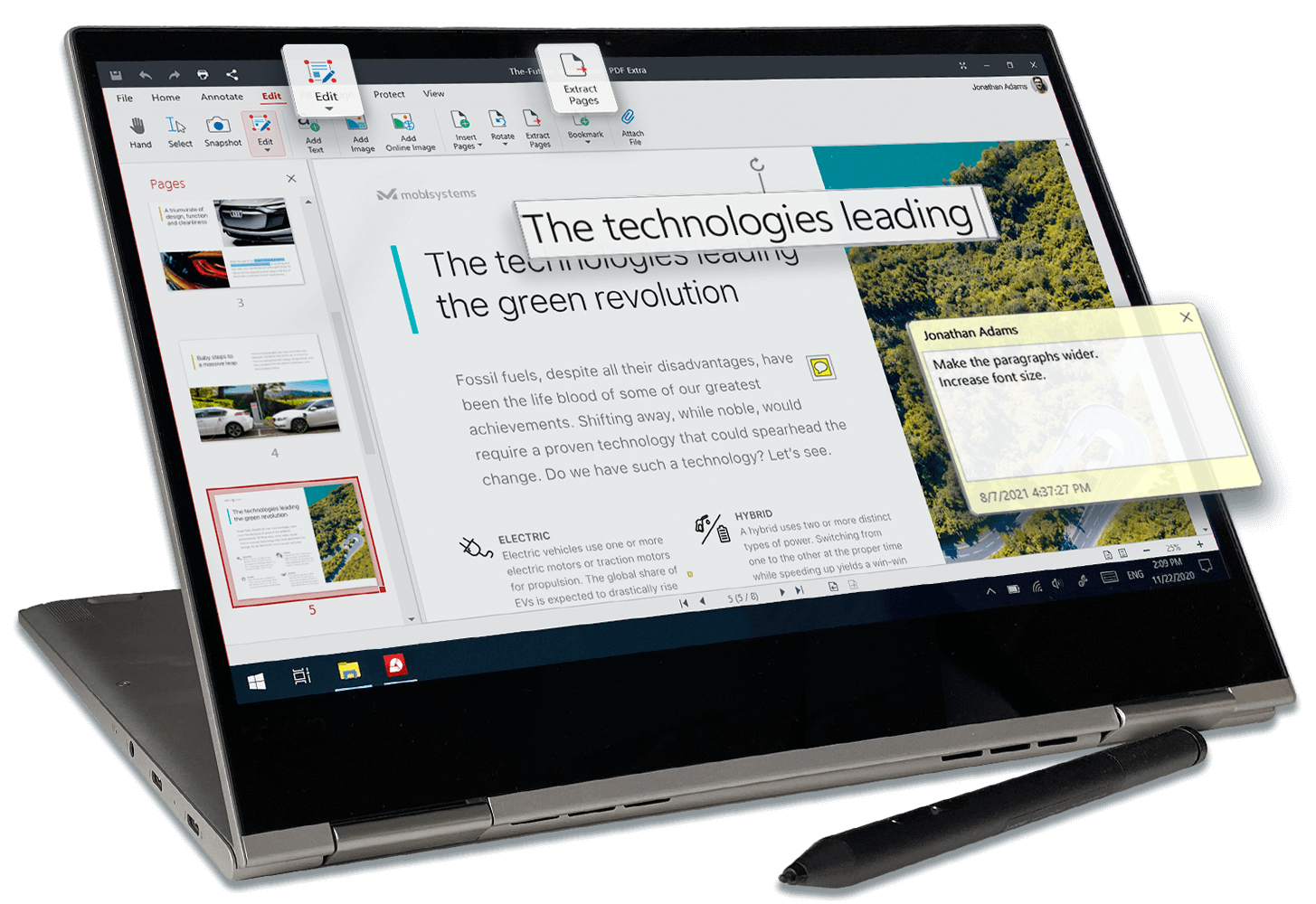 |
Full control of all PDF documents
You can manage any aspect of your PDFs. Working with PDF files has never been so fast and easy.
|
Build your own PDFs
Change the structure, design, or content of your PDFs. Rearrange pages, add elements, or insert bookmarks. It’s all up to you.
|
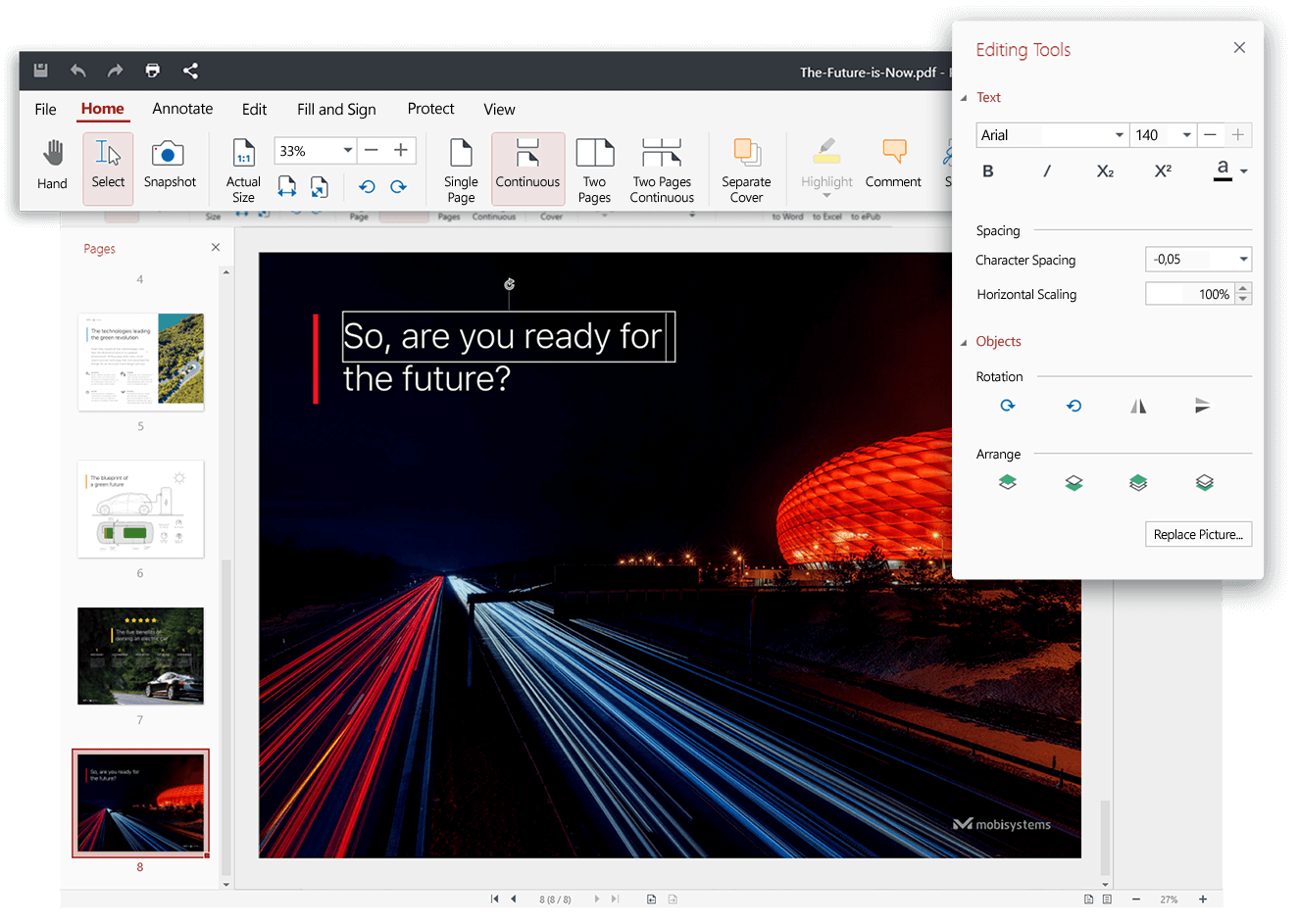 |
 |
No file format limitations
Now you can convert PDFs to Word, Excel, and ePub with one click.
|
No more printing papers
Fillable forms save time. Just sign documents by handwriting, typing, or inserting an image of a signature.
|
 |
 |
Better teamwork
Collaborate, share, comment, and upload PDFs to your free MobiDrive cloud storage for an even more productive team experience.
|
Features
► Edit text, images, and design instantly
No more trouble editing PDF files! With PDF Extra Team Premium you can change everything.
-
Text: Add, delete and rotate any text. Apply different formattings like line spacing, fonts, styles, and coloring.
-
Images: Add, resize, arrange and rotate any local image, or insert pictures from the web.
-
Elements: From shapes to drawings, adjust additional elements to improve readability and navigation.
► Annotate for better team collaboration
Now it is flawless to work on the same PDF with other team members.
-
Comments: Insert comments or text boxes to provide essential information and insights.
-
Files & Stamps: Attach entire files for relevance or stamps to signify project status.
-
Markup: Underline or colour important parts to draw attention. You can also create and attach snapshots of other PDF files.
-
Draw: Draw or alter shapes in your PDFs. Just pick your preferences and test your creativity.
► Convert PDF to Word, Excel, and ePub
Different file formats are not an annoying problem anymore. Now you can convert PDFs to:
-
Word so you can make major changes in more edit-friendly Word formats.
-
Excel for making complex calculations.
-
ePub to enjoy in full your favourite eBooks and articles.
► Organise and build your PDFs as you like
You can build your own PDF structure and change any part of your files.
-
Pages: No more limitations on PDF page structure. With Extra Team Premium you can add, delete, reorder, or extract pages.
-
Combine: Merge different PDFs into a single file to have what you need in one.
-
Labels and Bookmarks: File navigation is more user-friendly with labels and bookmarks.
► Fill and Sign and forget about paper!
Fill & Sign feature makes it easy to work with forms, invoices, and contracts without a pen and a printer.
-
Signatures: Sign PDFs by typing, handwriting, or inserting an image of a signature.
-
Fillable Forms: Save time, stress, and paper as you fill in forms right in your PDF file.
-
Stamps: Insert checkmarks or stamps (Approved, Draft, Final, Void & others) to label the status of your files.
► Protect your information
Secure important files using passwords, encryption, or digital signatures.
-
Password: Keep access to important documents under control.
-
Digital Certificates: Encrypt your key PDFs and improve the security level of your files.
-
Timestamps allow authenticating the exact time an action took place.
► Read - the bookworm's favourite feature!
Enjoy a reading experience as close as possible to the classic comfort of paper pages.
-
Page modes: Change from Single Continuous Page Mode to Two-page Mode according to your needs.
-
Bookmarks: Don’t bother to remember the last page you’ve read, use this feature.
-
Print: Select what to print and how including page orientation, page mode, sizing & number of copies.
► Extra space on MobiDrive Storage
Get 50 GB free cloud storage per team member on MobiDrive to access your documents anytime, anywhere! PDF Extra Team Premium supports popular cloud services like Dropbox, Google Drive, and Box.
Read more in our blog articles "PDF Extra Overview" and "Adobe Acrobat Pro and PDF Extra Comparison".
The initial activation of all purchased products should be performed no later than 3 months after the purchase date. Note that the initial activation period is not the warranty period of the product - all warranty details are thoroughly explained in the terms and conditions section.
System Requirements
‣ Required Processor: 1.6 gigahertz (GHz) or faster, 2-core
‣ Recommended Processor: 2 GHz or faster, 4-core
‣ Required Memory: 1 GB
‣ Recommended Memory: 2 GB
‣ Operating System: Windows 10 version 14393.0 or higher, Xbox
Buy now and get your PDF Extra Team Premium licence from LicenceDeals. If you have any further inquiries, please contact us!