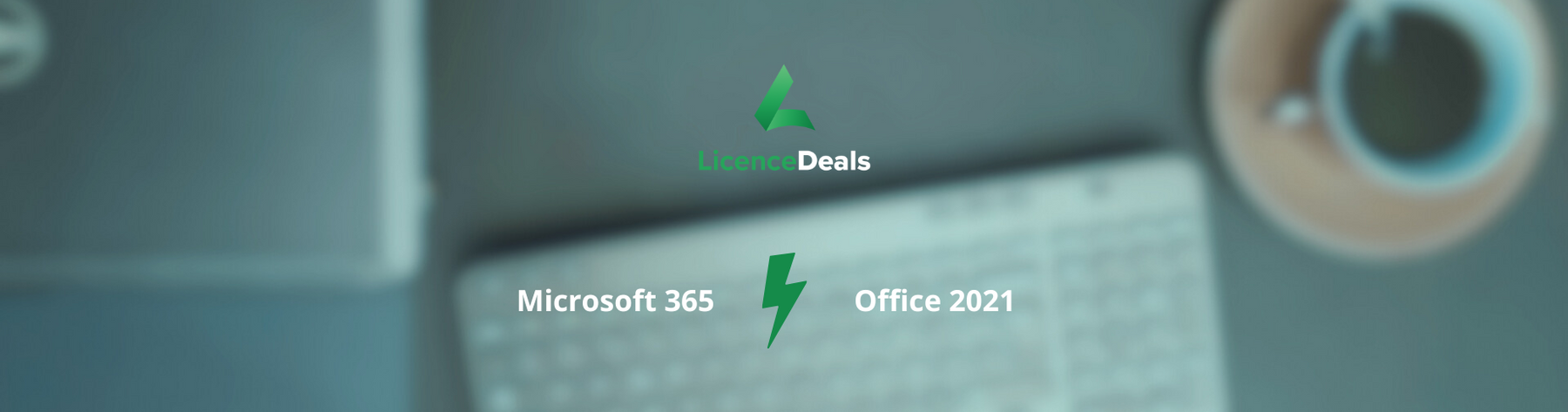
Microsoft 365 vs MS Office 2021: Which is the Right Choice for You?
When it comes to office productivity software, Microsoft Office has been a top choice for decades. However, with the different versions available, users may find it challenging to choose the right one that best meets their needs.
Here, we will compare the two most advanced options: Microsoft 365 and MS Office 2021. We'll examine their features, benefits and drawbacks to help you make an informed decision.
Let’s start with the obvious! The most prominent distinction between Microsoft 365 and Office 2021 comes from the different licensing of the products. Microsoft 365 is a subscription-based service that provides access to the latest versions of Microsoft apps, including Word, Excel, PowerPoint, Outlook and many more. Users pay an annual fee to access the office apps and regularly receive updates and new features.
MS Office 2021, on the other hand, is a classic software application installed on a computer device. It includes essential apps like Word, Excel, PowerPoint and Outlook in all editions, plus some additional apps in the most extensive 2021 suites. Users purchase the office pack only once but do not receive frequent updates like with Microsoft 365.
At LicenceDeals, you can find the full scope of Office 2021 editions (offered as perpetual, transferable or volume licences) and the most popular MS 365 annual subscription plans.
Now let’s look closer at what’s on the table!
Features and Benefits of Microsoft 365
- Gives access to the latest premium version of Microsoft apps
- Allows using the subscription licence on a PC/Mac, tablet and mobile device (the number of permitted devices per user depends on the plan)
- Utilises the benefits of enhanced cloud integration for easy editing and syncing of files online
- Includes 1 TB of free storage per user in OneDrive
- Receives automatic bug fixes, improvements, updates and new features as soon as they are released
- Includes 24/7 support without an end support date (as long as you’re on a supported version of OS and keep paying your subscription)
- Requires annual payments
- Available as long as the subscription is on
- Requires internet connection
Features and Benefits of MS Office 2021
- Includes mainly the essential MS apps
- Allows installation on one computer per licence. If the type of licence is transferable, it can be re-installed on another device when needed.
- Besides the free OneDrive storage of 5 GB, users have no additional storage space and no access to the online app versions. But they still can edit files on the go through iOS and Android mobile apps (If they don’t pay additionally for OneDrive storage, they need to transfer files between devices)
- Receives limited updates, no new features and no upgrades
- The support ends in October 2026. There is no extended support period. After the support end date, there will be no more fixes available
- It is a one-time purchase, making the upfront cost high (but cheaper in the long run). If customers want to get the next version, they have to make a separate purchase
- Own and use forever or at least for a very long time
- Requires no internet connection (needs internet only for the activation), thus allowing offline use

How to Choose the Right Microsoft Office Option for You
The decision between Microsoft 365 and MS Office 2021 depends on several factors. Consider the type of apps you need, the size of your business/household and your budget.
The number of apps:
The more apps you need, the more your apparent choice is Microsoft 365. Its scope of features, applications and services is impressive compared to whichever on-premises version. On the other hand, there is no need to pay for fancy features if you use only the essential Word, PowerPoint and Excel.
Remote or on-premise:
If your company encourages flexibility, remote work and collaboration, Microsoft 365 may be the best option allowing access to all applications and cloud-based tools. However, if you need basic applications on-premise, a one-time purchase of MS Office 2021 could be a practical choice.
Upgrades or security:
Another critical factor to consider is upgrades and security. If you want to stay up to date with the latest features and updates, Microsoft 365 is your best choice. Alternatively, if you prefer a trusted and stable interface with limited updates and enhancements, MS Office 2021 is for you. It is ideal for businesses with security or regulatory requirements to use apps only offline and on-premise.
Price:
Last but not least, the price is a crucial factor. The one-time purchase of Office 2021 makes it cheaper in the long run. The only setback is that you pay more upfront. So this option is reasonable for those favouring predictability. The subscription cost adds over time, but the subscription provides updates at a low cost of ownership. So Microsoft 365 is worth the money in the long term. It is the best option for those looking for the most updated productivity tools at every moment.
Conclusion
Microsoft 365
| Pros | Cons |
| ✔️ Use on several devices ✔️ Access to all apps and services ✔️ Continuous updates and upgrades ✔️ Customer support |
❌ Costly option in the long term ❌ Regular changes can stress some users ❌ Requires internet connection ❌ May be paying for unnecessary features |
Office 2021
| Pros | Cons |
| ✔️ Classic user experience ✔️ Pay once, use forever ✔️ No need for an internet connection ✔️ No need for constant training |
❌ Reduced features scope |
Microsoft 365 and Microsoft Office 2021 are great options for those seeking a reliable office productivity solution. Choosing between the two requires careful consideration of features, benefits and disadvantages. Ultimately, the decision depends on your unique needs and budget.
Whether you pick Microsoft 365 or MS Office 2021, LicenceDeals offers affordable pricing options to ensure you have access to the perfect software solution. If you need any further assistance, do not hesitate to contact us!
